I DID IT! I am officially no longer a wordpress.com person. I brought my bookmarklit.net over to a new host and am LOVING every second of it. Before the excitement fades, I want to share with you a little bit about how this came about SO quickly and who my amazing host is. Let me just say, if you are thinking of self-hosting but have no idea how to even begin, please keep reading this post.
Back story, aka when I was a big idiot
I decided I wanted to self-host a while ago. I was sick of not being able to embed widgets like Rafflecopters, sick of manually putting in my book info, and wanted to post my archives to Twitter. After a lot of finagling, I bought my .net name from Name Cheap and tried to do the GoDaddy WordPress transfer. LONG story short, I somehow managed to screw everything up and ended up with the web address of bookmarklit.net, but still over at my WordPress.com account.
Fast forward a month – I mentioned on Twitter that I really wanted to move to self-host but was confused and scared, thanks to my last attempt. Jamie immediately encouraged me to do it and talk to Ashley. I knew she was a guru on all things web, but didn’t really think to bother her for advice. Ashley jumped in right away and gave me some suggestions for blog posts on Nose Graze that could help, and also linked me over to my new savior: Book Host. (Imagine that heavenly noise and major light shining down on that website)
Book Host + Me: a tale of insta-love
We hate insta-love when it appears in our YA books, but it just happened to me in my real life. Ashley mentioned that she had a hosting service that she offered, specifically for book bloggers, that automatically comes with many amazing things. (Do people know about this? Seriously, I feel like I should be shouting about this from the rooftops)
Book Host is managed WordPress hosting for the bookish community. It includes..
- A server optimized for WordPress
- Pre-installed plugins for book bloggers (including the Ultimate Book Blogger Plug-In, aka the entire reason for my switch)
- Instant access to all Creative Whim plugins & themes (most of Ashley’s adorable themes, including the incredibly customizable Tweak Me theme that you currently see being used here!)
- A support team that knows WordPress
Seriously? Everything I wanted rolled into ONE incredibly affordable package? Oh, AND she migrates your existing WordPress site over. For free. You don’t have to do ANYTHING besides sign up and pay each month. She handles migration, setup, installation – all that jazz.
Not to mention the fact that Ashely is extremely responsive to questions throughout the entire process. She held my hand even as I added things into my Cart on the website. She set everything up for me and my site was ready to use way faster than I expected. She answered all questions I had by Twitter and email; she provided all of the support I really needed.
Thinking about self-hosting? Here’s why you should use Book Host.
As if the paragraph above wasn’t enough, let me outline some specific reasons why I’m so incredibly happy I selected Book Host.
- Ashley handles installation 100% so you don’t have to be involved/confuse yourself. BUT, she will keep you in the loop throughout the entire process so you know what’s going on and how to get started.
- You get access to the Ultimate Book Blogger Plug-In, which is the main reason I wanted to move to WordPress.org instead of .com. It populates all of the book’s data for you and makes it so easy to format review posts, wrap-ups, review archives, and insert spoilers. You get the amazing UBB for free with your purchase!
- You get access to her great themes, including the extremely popular and customizable Tweak Me theme. You can do almost anything with this theme, to make sure your site is fully customized and personalized. It’s basically a theme you can build yourself. Also, free.
- She has the best support I’ve seen. You know you’re dealing directly with a book blogger, so she knows exactly what you need and why. She’ll respond as quickly as she can to questions, even if you’re incessantly tweeting at her like I did. (Sorry!)
- In addition to the UBB, you get some other great plug-ins. I love the Revive Old Post one, because it allows me to automatically post old reviews from the blog to Twitter.
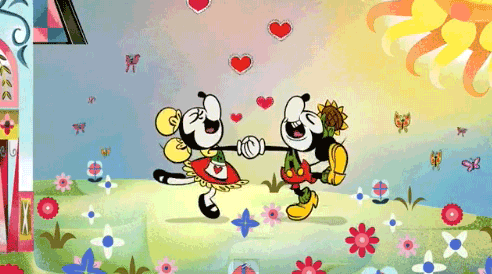
Guys, it really could not be easier to do. Check out the website and you won’t be disappointed. I can’t believe I didn’t know about this sooner! I see so many bloggers struggle with the idea of self-hosting and figuring out how to pay for it. This is a really affordable alternative and you get someone who knows what they’re doing, will talk with you throughout the process, and make your life EASY and GREAT.
Please talk to me if you have any questions! I’m usually clueless about this stuff, but I am ready to sign up to be a Book Host Advocate. That should be a thing.


Yay, congrats on the move, everything looks wonderful! I’m really happy that you had such an awesome experience. I had someone do the switch for me as well (I always tend to mess something up), wish this had been around then!
Thank you!! It was an amazing experience.
Omg, I’m completely sold! How long did it take for the entire blog to be ready after you decided to go with Book Host (which sounds wonderful, by the way)? I’m about completely sold. I am worried about one thing though, with the Tweak Me theme…is it more like a template that you actually have create the theme yourself? Or do you just adjust Tweak Me with already…pre-made things? Haha. I’m kind of confused. Overall, it sounds great! I’ve heard nothing but positive things when it comes to Ashley’s works.
I started the conversation with her around 10:00AM, just to get information and help with adding things to my cart, and everything was switched over and DONE by 11:50. So the purchase process + migration took less than two hours. Part of the time was me trying to figure out some other WordPress issues I’d done myself.
The Tweak Me theme is a template and then you get to go in and choose all of the settings you want for it. So basically you take a premade theme that’s fully customizable and just make changes: colors, backgrounds, fonts, etc. When you install it, you go into Appearance–>Theme Options and just click down the list to change things around as much as you want!
ALSO – I started with the original Tweak Me theme but moved over to Tweak me Version 2. She made some AMAZING presets for the theme so you may not even need to design anything yourself!
That was so fast! Aw… It all sounds so lovely! I’ve looked at other themes using Tweak Me and they all look so great. It’s great to hear I may not have to design anything myself…seeing as I can’t! And don’t really know how. Haha. Thanks for the response!
[…] Lauren @ Bookmark lit shares her real life instalove with her book host […]
[…] already posted about my real life insta-love with Book Host, my blog’s new host – but I thought it was worth mentioning yet again! […]
How much did this all cost? That’s probably the biggest factor in my hesitation to switch. This sounds so easy though. Seriously, thank you for this post Lauren. You’re the best.
It costs me $11.99 per month! You get a loooot of things for the money, too, so it’s very worth it. I think that’s the standard price for everyone/all of the features, but I’m not 100% sure. There’s some more pricing info here: http://bookhost.io/prices.php
[…] I’m kind of obsessed, and I’m here today to tell you ALLLLL about it. Similar to my lengthy love-filled post about Book Host, this will give you the details about Scribd and why it’s the freakin’ best. Also, I […]