I recently noticed a few people trying out the Boox Palma as an ereader instead of a Kindle (or in addition to!). On a total whim like the frivolous spender I am, I decided to buy one. I thought I would share my first impressions as a gal who loves her Kindle and wants to keep using it. How do I like it and when would I use it compared to my Kindle? Here are my thoughts.
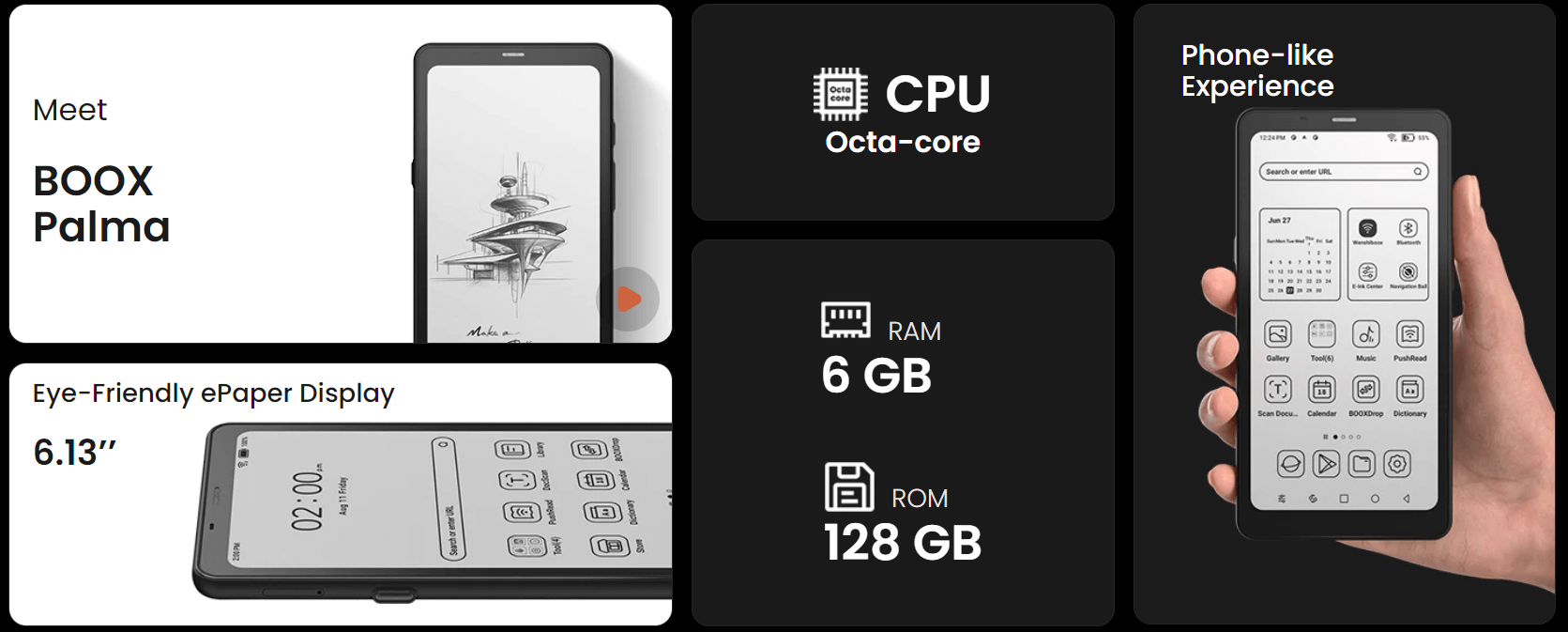
Overview
I’m not big on the tech side of things so I added a quick image from their website (linked above) if you do care about that. All I knew was that the Palma is essentially a smartphone mixed with a Kindle. It has the e-ink pages you’re used to reading on and an operating system like an Android, including the Google Play store for apps.


The Palma fits in your hand and is pretty much the same size as an iPad. The screen is obviously in black and white due to the ink-like technology. It’s truly like if your Android phone had a baby with a Kindle. It has similar functions to a phone where you can take photos, download apps, browse the internet… all with a screen that doesn’t hurt your eyes!
Pros and Cons
These are my personal pros and cons for this device. You may feel differently! My cons may be your pros and vice versa but hopefully you can understand its functionality a bit better by seeing what I love or maybe dislike about the Boox Palma.
Pros
- Small phone-like size and even lighter weight | I love that this fits in your hand like a phone would and is incredibly lightweight. It’s a bit thinner than a phone too especially without a case. This makes it really portable and great for travel or reading on-the-go. It’s the kind of device you could just keep in your purse or belt bag at all times. While I have no shame about whipping my Kindle out in public while waiting around, this looks like a phone… so people wouldn’t even realize you’re reading!
- E-ink screen | It has the same screen as a Kindle Paperwhite so you can read without straining your eyes. I love being able to read at night and use it for a similar functionality as a phone too (more on that in a second). I’ve started reading on it late at night once I’ve already tucked my phone away for because I can update Goodreads from there right after.
- Reading on apps like Scribd/Everand and Hoopla | One of the major reasons I decided to buy this was because you can read books from Hoopla and Everand on this without having to use a phone or iPad. I subscribe to both of these services and use them for audiobooks 90% of the time because I don’t like to read on a normal screen using the app. These ebooks are hosted in their apps and therefore not compatible with a normal Kindle (unlike Libby where you can send the ebook to your Kindle to read). However, with the e-ink screen and full app functionality, you can read books from these apps as if you were reading on your Kindle! It’s genuinely a gamechanger for me. This also works for the Netgalley Shelf app when an egalley doesn’t have the Kindle copy available!
- Full app functionality including Goodreads and Storygraph | The Palma uses an Android operating system and therefore you can pretty much download whatever apps you want. This means you can immediately update Storygraph or browse Goodreads after finishing a reading session. It’s nice to have the option to browse on a “phone” again without eye strain at night.
- Whispersync between ebook and audio copies | Another benefit that has been excellent during my February reading is the easy Whispersync with Amazon ebooks and Audible audiobooks. I don’t usually use Audible but I read all of the Improbable Meet-Cute books this past month and they had audiobooks included. I was able to listen on my phone and then immediately have my place sync up in the ebook on the Palma. It’s the same thing that occurs with the Kindle if you don’t have Airplane Mode on 24/7 like I do…
- Downloadable content | This may be obvious, but you can download audiobooks and ebooks within your apps onto the device so you don’t need the internet connection to read or stream them – just like on your phone.
- Audio functionality including speakers and Bluetooth | I think the speakers on here sound pretty good for audiobooks! I like that I don’t have to waste my phone battery if I’m listening to an audiobook, even if it’s from a different audio player app like Libro.fm, Spotify, or Audibooks.com. (Remember that this is not an Amazon device and you can download all the apps!) Not only does it have external speakers for listening out loud, you can connect a Bluetooth device to it like Airpods.
- Long battery life | Like a Kindle, turning off certain internet settings makes the battery lost longer, but it already has a good battery life! With everyday use including keeping wi-fi on, it lasted over a week before I decided to charge it… and even then, it was at like 25%!
- Wallpaper and screen/app customization | You can customize your background like I did in the photo below! I moved my apps around (not possible on an iPhone) to better see my picture. You can also change screensavers and such. I like the one in the picture above – the time/clock with a calendar. If you get a little stand for it, you could set it up horizontally and look at it on your desk!
Cons
- Using the Kindle App instead of a true Kindle experience | I love using my Kindle because I can just read a book normally and press on the screen in the vague direction of the right side and the page turns. The Palma uses the Amazon Kindle app so it’s set up the same way as if you’re using your phone. That means simply pressing the screen will open up the wider view rather than turning the page. You have to swipe or click very close to the right side to turn the page. It does allow you to use the up and down volume buttons for page turning though, which is fun!
- No dark mode | One thing I love about my Kindle now is that there’s a dark mode, where the book page has a black background and the text is white/bright (instead of a white page with black text). This is great for late-night reading when you don’t want a strong backlight. If this function does exist, I haven’t found it yet lol but I don’t think it does.
- Android system unfamiliarity | I personally haven’t used an Android-based device since I had a shitty cheap tablet in college. I don’t really understand its overall functionality as an Apple user. I don’t think this is really a big deal especially because I’m not aggressively looking for apps to use but it’s worth noting.
- Black and white limits the apps you can reasonably use | I don’t actually think this is a genuine con because to me, this is the whole point of the device. I just have to mention it! Because of the black and white e-ink screen, not all apps are going to look amazing or be legible. I haven’t had any issues necessarily with the kind of apps I have (which I’ll get into below) but I don’t think you could logically play Candy Crush or anything.
Current Apps and Setup
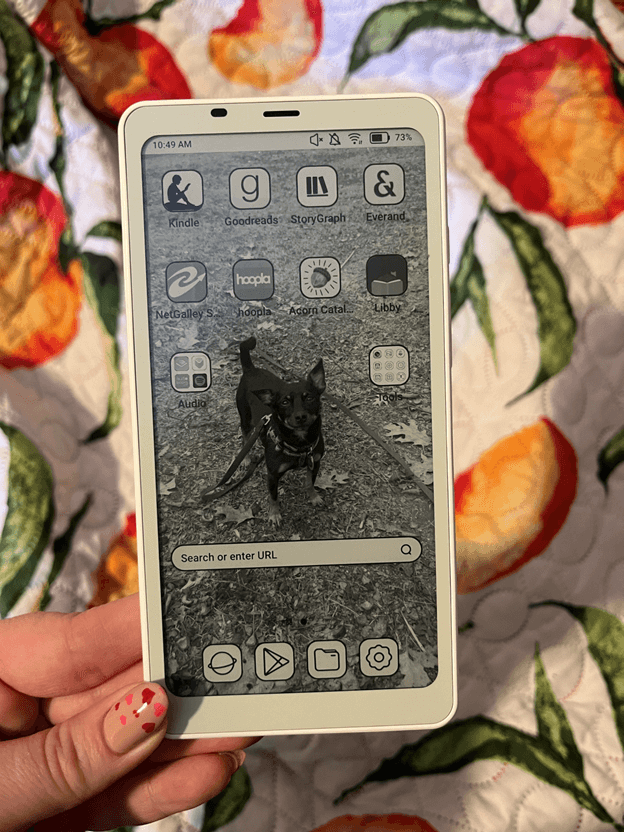
I am keeping it somewhat limited on here – I literally only want reading-related apps on this device. I customized it so I could see my little puppy in the background and added a search bar for a little something. The apps across the bottom are basics like web browser, app store, files, and settings. I have one folder for Tools like the camera, calendar, etc. – all of the utilities. Here’s what I downloaded and basic thoughts on each:
- Kindle | Of course! This is where most of my ebooks are housed. As I mentioned above, it’s genuinely the Kindle APP so it has the same functionality as the one on your phone.
- Goodreads | I love updating my progress on Goodreads when I finish reading, especially late at night. No need to grab my phone from the charger. I can also quickly browse the site/feed if I want.
- Storygraph | Same as above for Goodreads!
- Everand | This is the app formerly known as Scribd (referral link!). For a monthly cost, you can access their entire library of audiobooks and ebooks. It’s generally unlimited. I used to have to read the ebooks on my iPad or phone but now I can read them on a Kindle-like screen! You can also just browse the app, save books, etc. from this app.
- Netgalley Shelf | I don’t get a lot of review audiobooks but you can use this app to listen to them. I suppose I can also read Netgalley egalleys on this app but usually I just read them on my Kindle.
- Hoopla | Like Everand, I can now read Hoopla’s ebooks on an e-ink screen! This is through the library and also has ebooks and audiobooks, as well as music, movies, etc.
- Acorn Catalog | This is for my local library – it’s the app I use to place holds on physical library books and browse our catalog of non-digital books. I just like having it on here to have all my book-related stuff in one spot; it doesn’t have anything to read on there.
- Libby | Also through the library. You can place holds on digital books and even read them on the Libby app on the Palma. The same goes for audiobooks
- Audio folder | This folder contains my audiobook apps. I kept them in a folder because I don’t see myself using these as much. I have always used a mix of Audible, Libro.fm, and Audiobooks.com for them. I own a ton of audiobooks that I haven’t listened to yet so I like keeping my access to all of these on the Palma. I also downloaded Spotify because I love listening to their audiobooks (keep an eye out for that post in a couple of months). I could listen to music on it too if I really wanted.
When I Use It vs. My Kindle
Palma Time
When I want to Whispersync – I don’t use Audible very much but there are select books like the Crescent City series or the Improbable Meet Cute books where I wanted to go back and forth between Audible and Kindle book formats. I always keep my actual Kindle on Airplane Mode to save battery (and maybe to hoard library books before they automatically return…) so it’s a longer and more tedious process to utilize this function; it doesn’t happen automatically. I keep the Palma’s wifi on all the time for easy syncing.
When I want to bring an ereader but take up less space – I usually don’t have an issue packing my Kindle but I could see myself using this as a portable option for actual travel and vacations OR just throwing in my purse every time I leave the house. I don’t do that with my Kindle all the time.
When I’m reading a book on Everand or Hoopla – It’s a no-brainer to use the Palma for these apps to read ebooks so I don’t have to use my iPad. I love being able to read them on the e-ink page instead of the bright ass phone or iPad screen. Genuine gamechanger for me!!
When I want to save phone battery but listen to an audiobook – I always have something playing on my phone when I drive or work from home. It’s often podcasts but a lot of the time it’s audiobooks! I love that I could wash dishes and keep the Palma nearby to listen to my audiobook without wasting my phone battery (it’s been less and less strong these days!).
When I want to use phone features late at night – I really try not to use my phone super late at night because of all the studies saying it keeps you up and ruins your eyes, etc. I like that I can use whatever apps I want if I choose to download them (Goodreads and Storygraph mainly right now) and not strain my eyes at night. I can update my Goodreads page or percentage progress within the Goodreads app without having to roll over and take my phone off the charger when I start to fall asleep reading! You can also just use the web browser for Googling things or whatever else.
Kindle Time
Pretty much any other time I want to read! – I still love my Kindle for a variety of reasons. The size is still small enough to be portable. I have a nice clicker remote setup along with a holder that clips on to the side of my bed so I can read while laying down. I have all of my Kindle ebooks and publisher egalleys on there where I can use dark mode, click the normal page turn function, and decorate the clear case with stickers. I personally prefer the larger screen size for reading so I don’t have to click to the next page quite as often as a I do with the Palma. I can’t imagine myself ever not using a Kindle still!
Conclusion
It’s pretty clear that for me there’s still fully a time and place for my Kindle while also really enjoying the major benefits of the Boox Palma. I only have one Kindle so this is a nice way to supplement with a similar device that offers more features overall than the Kindle does. I primarily love the ability to read Hoopla or Everand/Scribd books on there with a Kindle-like screen. Please don’t buy this expecting it to be another cell phone like other people have. The screen and comparatively slow speed (again, compared to a cell phone) are the main reasons I would really only use this for reading and reading-related activities. I’m REALLY glad I bought it and am truly loving it so far.




Leave a Reply