I started calorie counting back in 2016, I believe, when I saw Lindsey was using Lose It. I loved a lot of elements of this app (more than My Fitness Pal, which my other friends used) and had success for a few months. I lost some weight, and then the holiday season came. Oddly enough, even though I paused the calorie counting, I kept that weight off. I started counting calories again with Lose It when I moved to Maine, for about 200 days (it tells you the streak). Last month, the Bella Twins (some of my fave wrestlers/personalities) posted about a 90 Day Challenge they were doing with LifeSum. It’s another calorie counting app, but they have a bit more in terms of analyzing overall health and lifestyle changes. There are more features (especially when you buy Premium, which I had done with Lose It as well). I’m here today to talk about my weight loss/health journey through these two apps, as well as pros/cons for each one!
DISCLAIMER: I will be reviewing both of the apps fully but know that I did upgrade to premium subscriptions for both of them, so some of the information may be for the free versions but some may be for premium only. I also am not a health professional by any means, so don’t take my word for anything in terms of calorie counting being the healthiest or best option for everyone. I know what works for me, so that’s what I do!
 Lose It! App
Lose It! App
Time used: a few months in 2016 and a few months 2017-2018
Weight lost: 16 pounds total (from both time periods of usage)
Price: free version and premium subscription ($30/year but frequent coupons!)
This app has helped me a lot, as evidenced by the weight lost above. I like the setup of the app and how the calorie counting works, as well as the recipe building. There are some issues with the measurements being logical and consistent, and the premium version doesn’t help me as much as I’d hope. Here are more details about the pros and cons…
Pros:
I really like the app setup/layout of Lose It, but it could be just because I got used to it first! I love that you have weekly calorie budgets in addition to daily; this means that if you go over your calories on Monday, you can make up for it by having less calories on Tuesday. Your whole week is able to balance out. The custom recipe section is super easy to use and unlimited. This is the biggest thing for me with calorie counting apps. When I make dinner for Chris and myself, I have to determine how many servings are in it and go from there. You can see in the screenshot below how you add all of the recipe ingredients and choose the serving size. The Breakfast Egg Cups were 61 calories for each one, since they were made in a 12-slot muffin pan. Otherwise, I just do this by weight (putting the whole recipe on the scale or the weight of individual ingredients added together) since I use my food scale frequently. The cost for premium is cheaper than other options, even though there aren’t a huge amount of benefits for upgrading, in my opinion. It’s also very easy to add new foods to the database, and they have a really broad selection of items already in there. I like the calorie bonuses you get when you hit certain goals; if I go skiing or for a bike ride (basically meet my Apple Watch Activity goals), I get calorie bonuses from Lose It for the day. I burned more, so I can eat a little more. This is rewarded after a certain amount of activity is done.
Cons:
One of the most annoying parts of this app for me is the inconsistency for measurements. If I’m having ice cream, I want to weigh it out in ounces on my food scale for calories. Instead of listing ounces as a measurement for the scanned ice cream, it lists fluid ounces (which doesn’t equate to the same thing). Why wouldn’t they have actual WEIGHTS available for these things?! The weekly calorie thing is good, but you can’t change the days in your week. For example, I tend to eat a lot over the weekend, so I would rather have my week go from Sunday to Saturday instead of Monday through Sunday. That way, I’m accountable for what I have on a Sunday heading into the rest of my week.. instead of just saying “oh well, it’s the last day of the week.” There isn’t really a way to take into account the healthiness level of what you’re eating. I love Taco Bell because it’s low calorie, but I’m not sure what would happen if I ate that every single day.

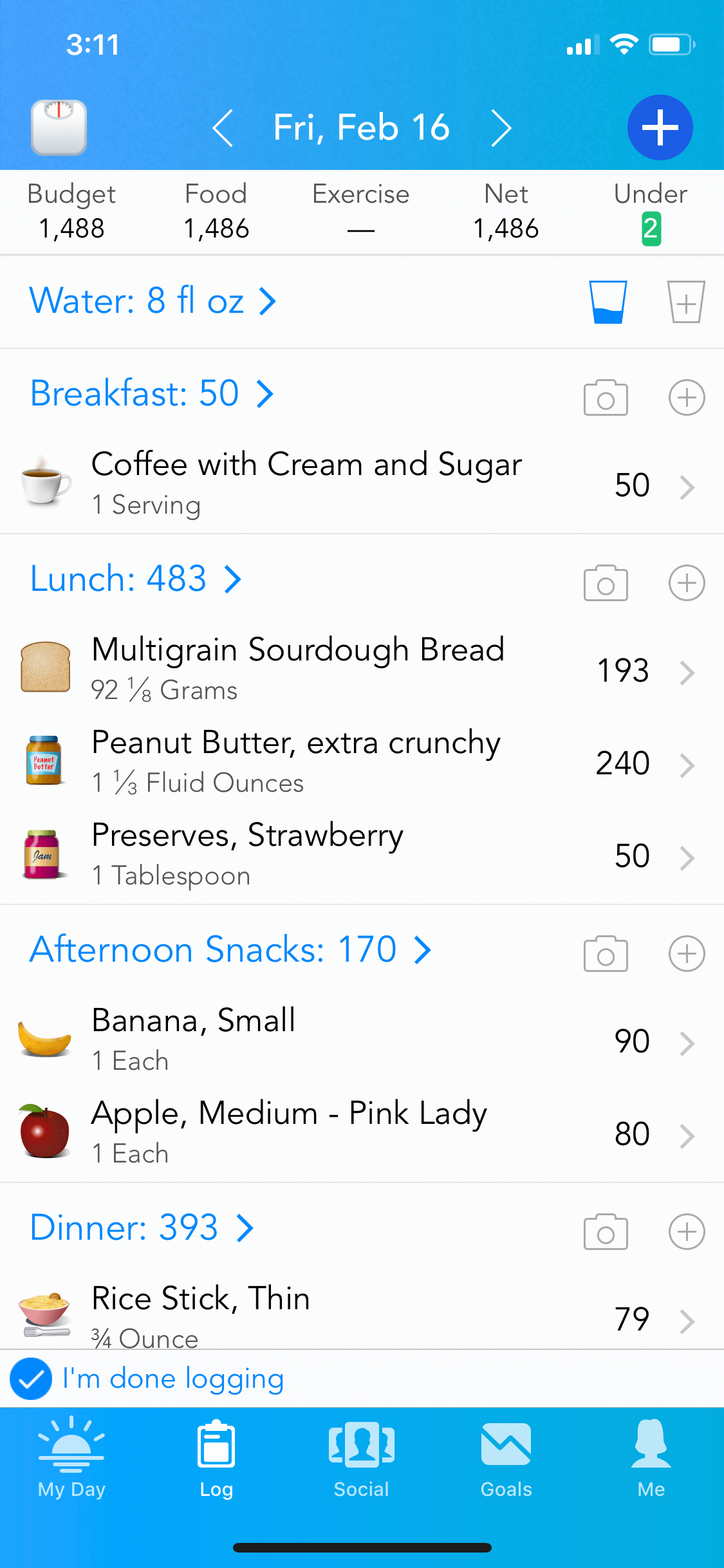
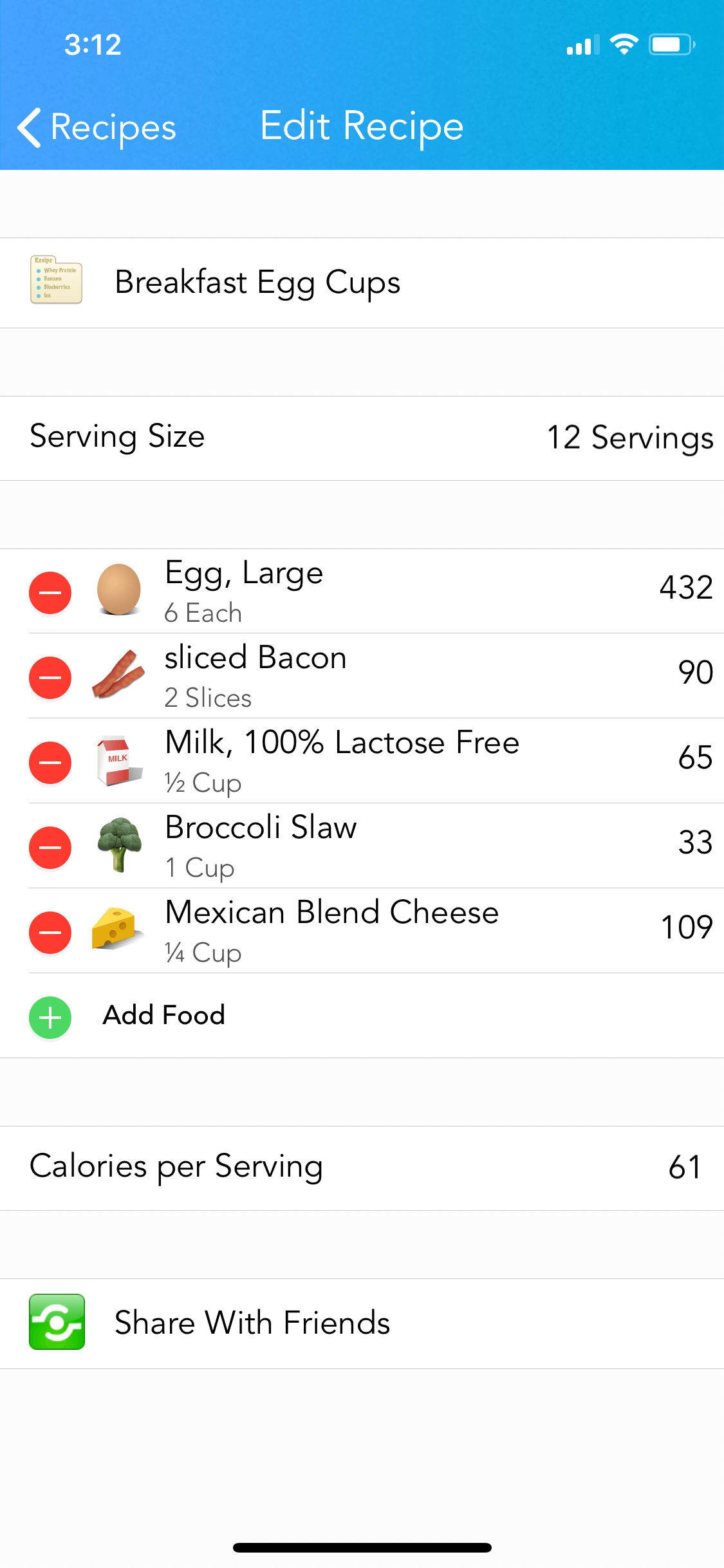
Free subscription:
- Set weight goal only
- Steps and exercise calories synced
- Food photo analysis and barcode scanner
- Connects with phones, Apple Watch, wireless scales, etc.
- Connects with a couple of fitness apps and wearable technology
Premium subscription:
- Food insights (calories and macronutrients)
- Trends in calories/budget, meals, etc.
- Set more goals for body fat, measurements, sleep, health, etc.
- Personalize the app with different colors, meal settings, and meal targets
- Connects with more fitness apps and wearable technology
- Fitness guides, nutrition plans, and success tips
- Meal and exercise planning
- No advertisements
Overall thoughts:
I think I could have used Lose It forever and had a lot of success. There aren’t really many issues with it overall. The biggest hangup for me was the inaccurate measurements. I would put something in and have to use fluid ounces or try to translate to cups, but it never worked correctly. I feel like I’ve gotten away with eating way too much ice cream that didn’t show up right in the counter 😉 I looove the flexible days / weekly allotment thing because you can have a cheat night and be totally fine by the end of the week, but maybe I relied on that too much.
 LifeSum App
LifeSum App
Time used: one month (February and March-ish)
Weight lost: 2 pounds
Price: free version and premium subscription ($45/year if you pay at once)
Even though I’ve been using this one for a limited amount of time, I can already tell the Premium version is an almost necessity, based on the way I cook. There are limited free recipes you can add and that’s a huge piece of my calorie counting. I jumped on this because of the Bellas, but I can see myself staying on much longer. Now that I have a sense for how many calories I can eat and what that looks like, it’s nice to have the added health features here additionally. Here are more pros and cons…
Pros:
If you’re looking for calorie counting plus a lot more about overall health and lifestyle, it’s a great app that’s more all-encompassing than Lose It. The little smiley/frowny faces throughout every area of the app (for each individual food item you add to the overall meal each day) are super helpful for understanding how healthy you’re being. The app has similar calorie bonuses based on activity, but it keeps going throughout the day. You decide how many calories per day you want to consume, and it’ll adjust accordingly depending on how much you exercise or move around in general. There are a lot of fun, cute quizzes to determine your Health IQ and what kind of diet plan you should work on. The Health IQ is a number from 0 to 150 that rates how healthy you are, and gives ideas for improvements. I’m doing the “simple dieting” plan, which is old-school calorie counting. You have the option at any time to change or try out new diets for certain periods of time, like Clean Eating, Scandinavian, High Protein, etc.
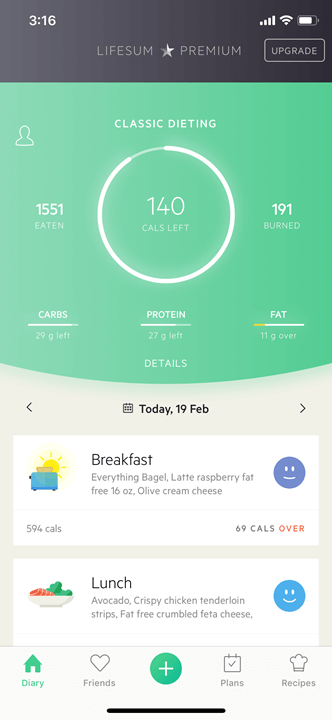
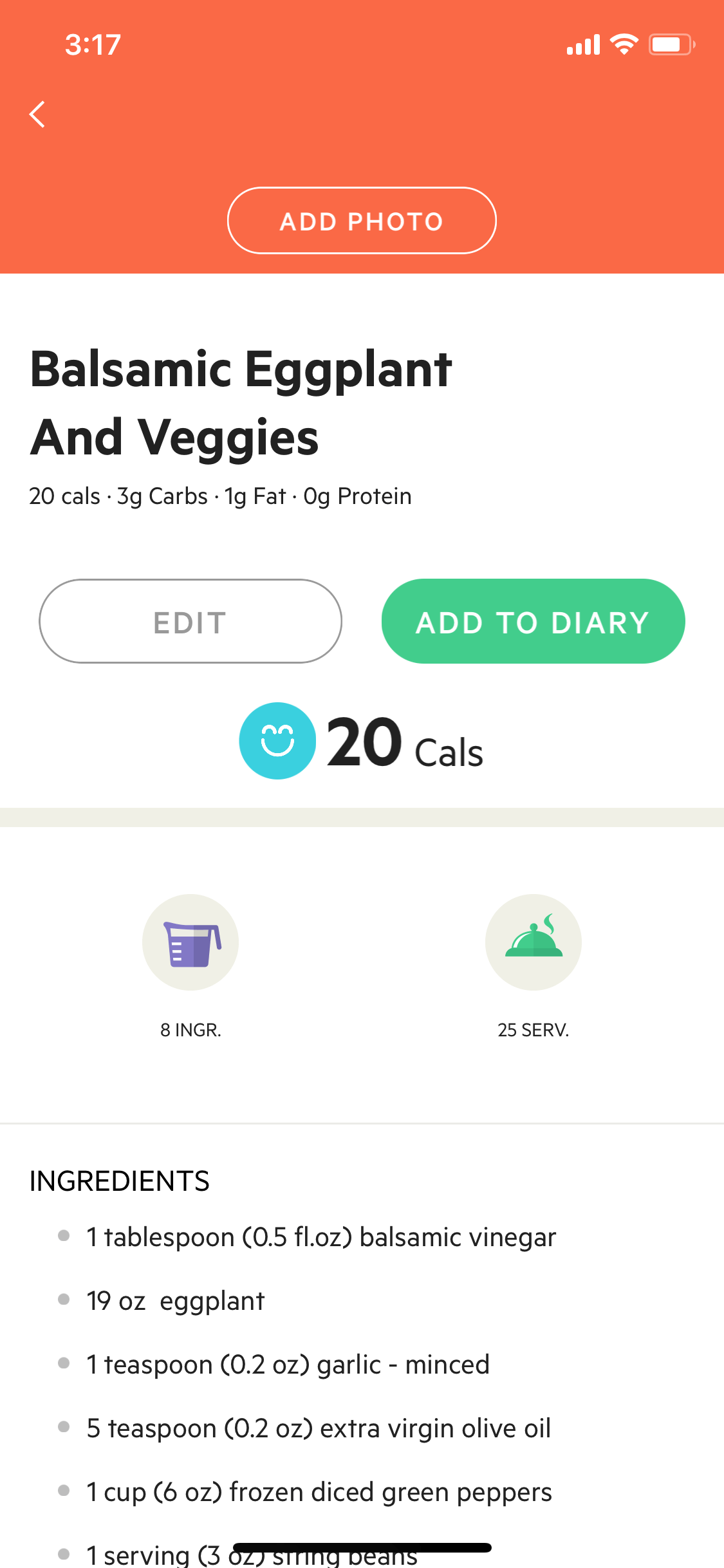

Cons:
I guess the biggest con is that you don’t get very much for a free subscription. You almost NEED to upgrade to get any good advice from the app. The basic food diary is fine, but you can only have 2 custom recipes in the free version. I rely on this CONSTANTLY when I cook for me and Chris because I usually make 4-6 servings of everything. I can’t do the math out every single time I want to eat. When you record a food item, it doesn’t show up in the search when you log it again. If I have a bagel with cream cheese, I’d like for the recent ones I’ve used to show up first in the search; it makes it so much easier. The active calorie counting thing is good, but I’m not losing weight if I’m eating 1700 calories instead of 1500, regardless of how much I’m moving on a normal day. I don’t like the feature but the setup of changing it us weird.
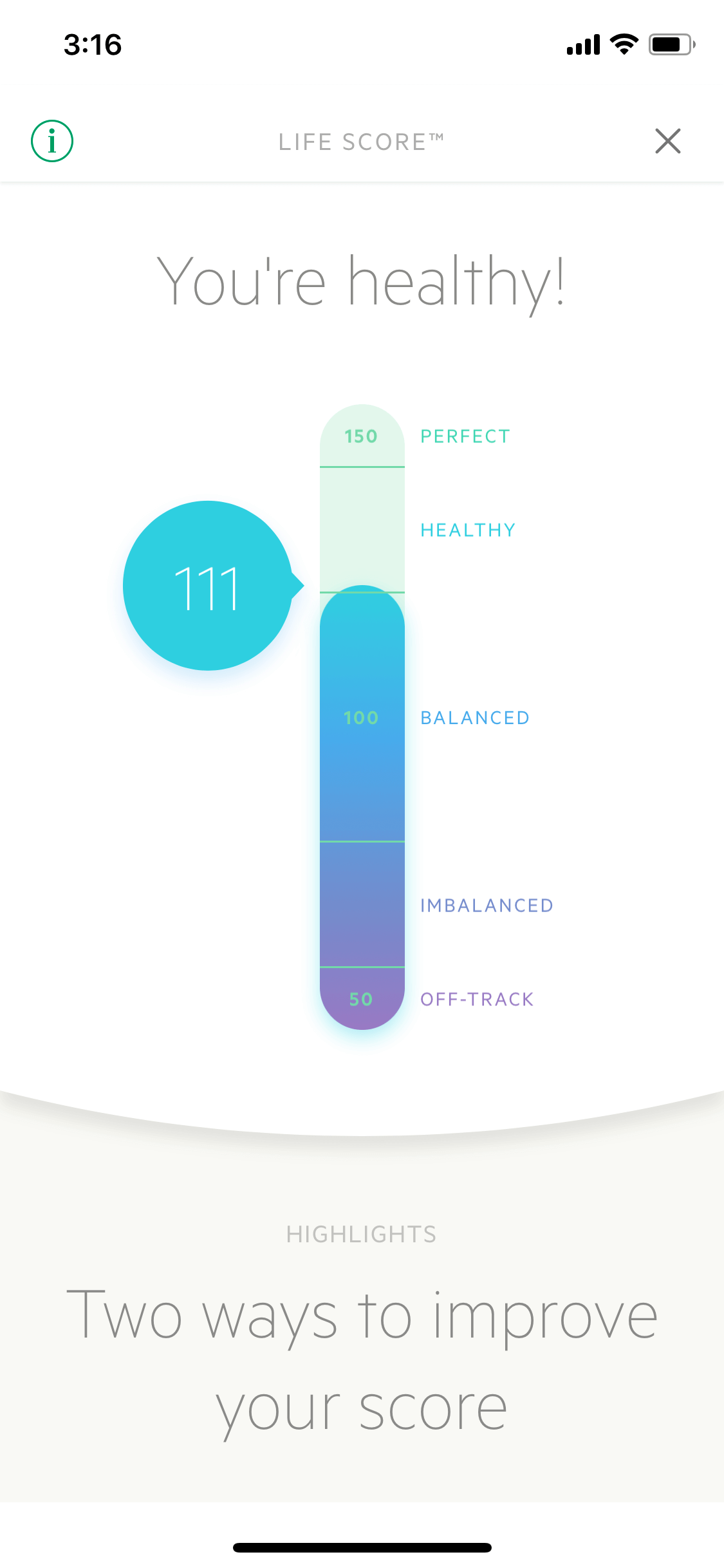

Free subscription:
- Food and exercise diary/tracking
- Barcode scanner and favorite foods
- Connect with friends
- Limited automatic exercise tracking (Apple Watch compatibility)
- Quizzes about how healthy you are, meal ratings, some meal analysis
- Save two recipes for free
Premium subscription:
- Food and exercise – full tracking/automatic exercise
- Connect with friends
- Individually applied diet plans and access to recipes
- Save recipes and favorite meals; get recipe suggestions
- Macro tracking for other nutrients (full)
- Life Score weekly health advice and food ratings daily nutrition advice
- Body composition tracking
Overall thoughts:
I love getting extra insight about my overall health. I feel like I have moved into that place now where I’m trying to eat a lot of good-for-me foods instead of just allowing myself 400 calories worth of cereal as a nighttime snack just because I have the calories. The way they set up the app is better because I just feel less focused on eating to a certain number. The health quizzes and meal guides are super helpful, and way better than what Lose It has. Even the smiley faces for each food item/meal/day is SO awesome. HOWEVER, after using LifeSum for about a month, I could see way too many flaws. If I eat something one day, I want the same items to come up in my search so I don’t have to keep scanning them. I want to eat less calories to lose weight instead of factoring in silly bonus calories just from walking around in a normal day. Sure, if I go for a bike ride or ski and meet my target, then get bonus calories, that makes sense.


I’ve tried MyFitnessPal in the pasts but wasn’t a huge fan of it. These both sound like great options! I’ll probably give LoseIt a try. Right now I’m calorie counting mainly on the weekends so I don’t go crazy with sweets, so it’d be nice to use something other than pen and paper ha!
That’s a good idea!
[…] This is something I DEFINITELY need/want to do when I start at work again, even just to make my calorie counting easier. When Chris and I are both heading off to work during the day, we should be able to grab […]
[…] got a gym membership recently, which I’ll get to, but want to get back to calorie counting on Lose It. While WW is a well-rounded system that helped me quite a bit, I found that I would not be eating […]