
I always love sharing my planner setup for the year! I did still use my planners last year, for the most part – I know 2020 was a bizarre year to try to plan but I usually need SOMETHING to physically or digitally keep track of things, even if it’s just monitoring daily to-dos for work or blogging. I have a lot of planners this year because I personally found that I need to keep things separate in order to be successful.
Personal Planning
Artful Agenda
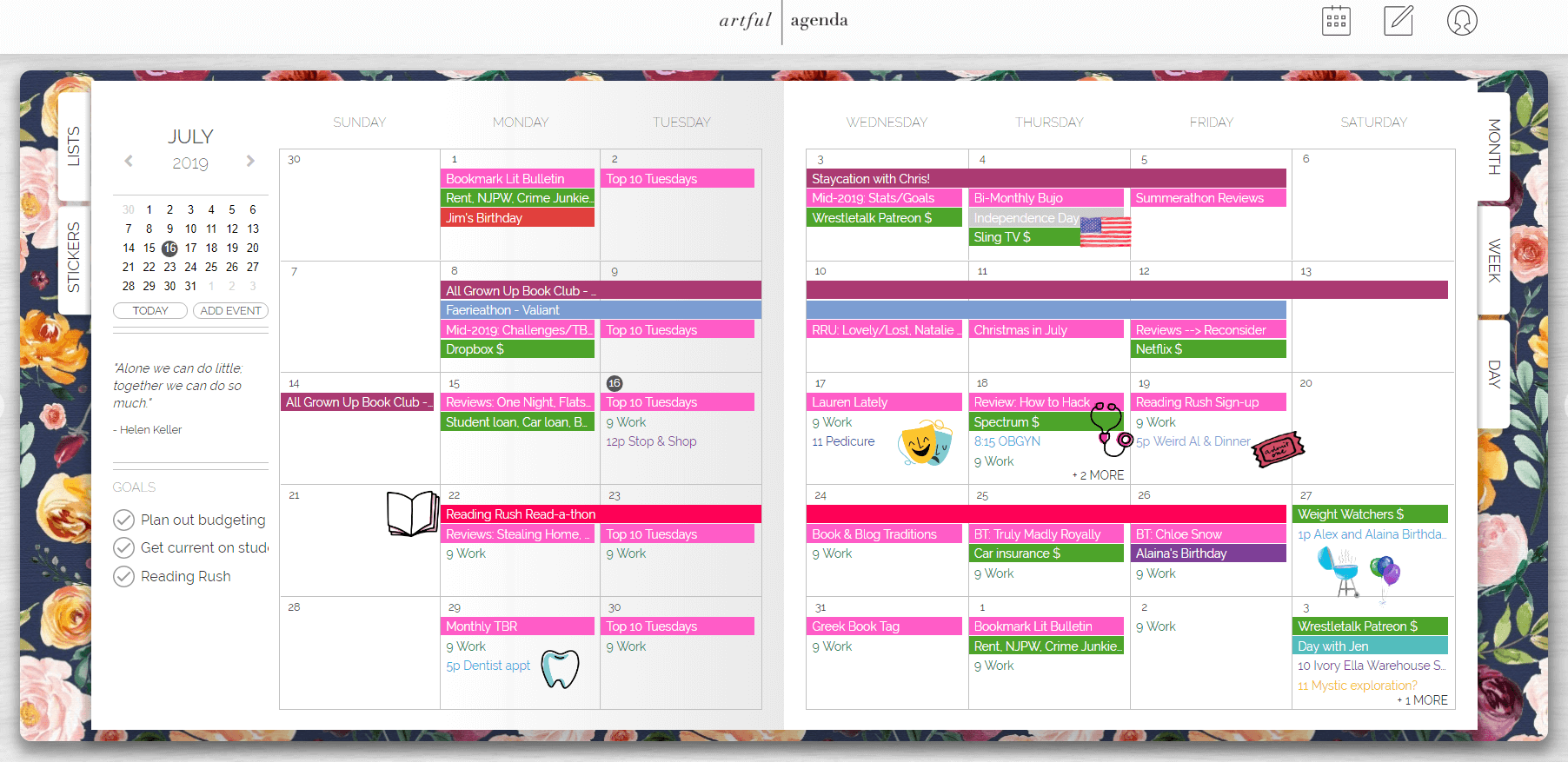
I still use my Artful Agenda, as it syncs up all of my digital calendars and keeps them in one place. I will admit that I don’t currently use the to-do lists as much or the daily page planning, but I do sometimes! I just have a lot of planners and find that I don’t keep this tab open on my computer screen like I used to when working in the office? Not sure why. You can read my detailed review from when I first got this HERE. This is my current planner for events (lol – what are events?) or appointments.
Productivity Planner

I linked a lot of videos by Jordan Page (Fun Cheap or Free) and while I don’t think I love her from a personal perspective (feel free to do your own research), I think a lot of the tips and methods make sense. I purchased this Productivity Planner based on the block scheduling system she has, which I talk about in my linked post here. You basically split your day into blocks, like you would have in high school most likely for each class, and you set specific to-dos within each block. Here is my sample block:
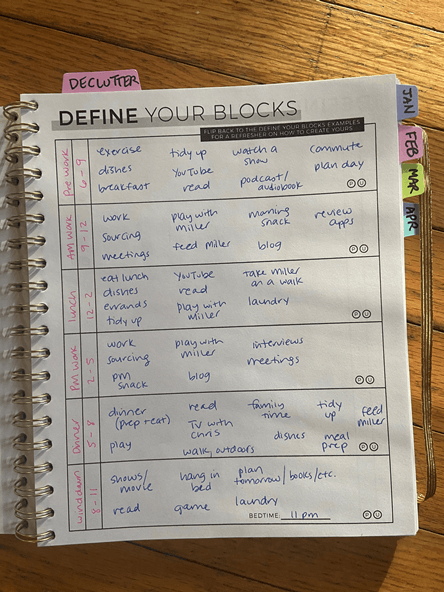
As you can see, I try to get some personal stuff done before work and then split work tasks into each section, based on when it makes sense. Reviewing new applicants and sourcing new candidates is a good task for the morning within my workday. The afternoon usually involves interviews, calls, and other collaborative tasks. I have a longer lunch break – I still will work during that period – but include a few more personal items.
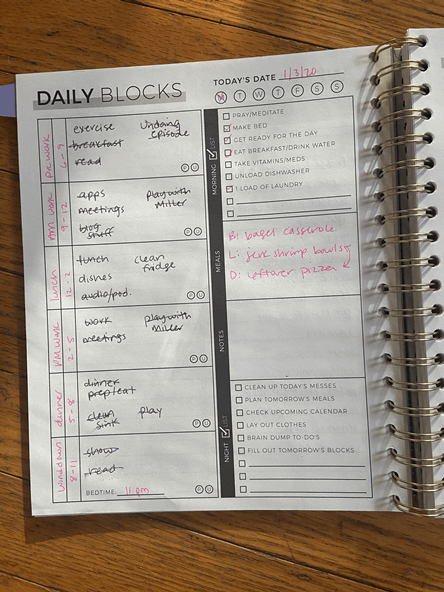
I like that there’s a meal planning section for each week and a place to dump to-dos for the whole week. I didn’t take a picture of that section but the idea is to pull 1-2 of them from the weekly list and put them in your blocks for certain days. I also made a “Declutter” page, marked with a tab, so I can go through and declutter every area of my house, tackling a few spots per week.
Unfortunately this planner is only made for four months and you can buy longer ones (or keep buying them when you need them). She is the first person to tell you that these are not for planning out major events or life goals, it’s specifically about being productive each and every day. I don’t really have a planner meant for the usual goal planning or long-term stuff, so we’ll see how I feel in April when I need to think about a new paper planner.
Budget Planner
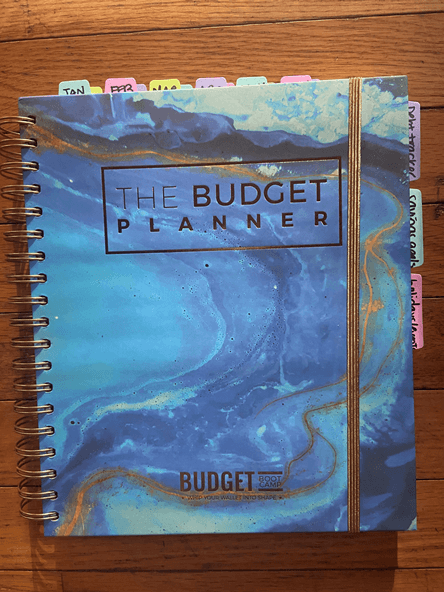

My budget is the biggest issue right now for me from a stress perspective – I don’t know why I can’t get myself together. The problem I always find is that I can never figure out how to make the apps or automatically synced programs work for me. If I paid down a credit card, how do I move the transaction to the right category? Things just never seem to even out the way I want.
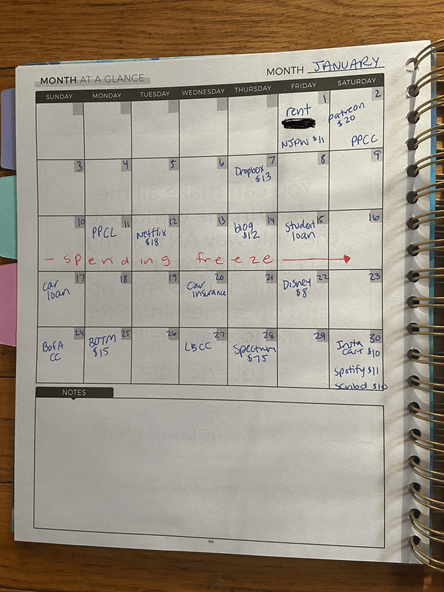
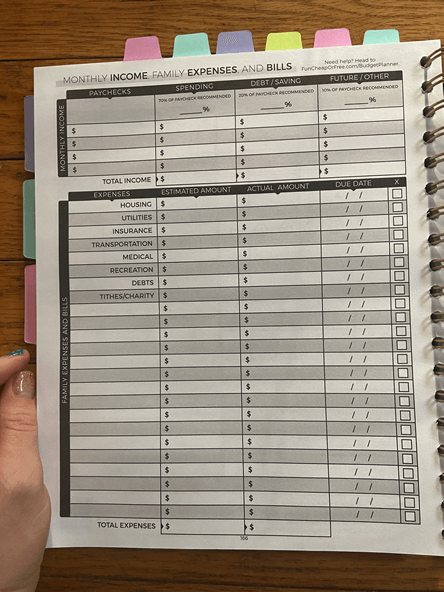
This Budget Planner has areas to focus on paying down debt, reaching savings goals, and tracking monthly spend… by writing it all down. This is exactly what I need. It also includes the envelope method (which is discussed in the post I liked in the previous section).
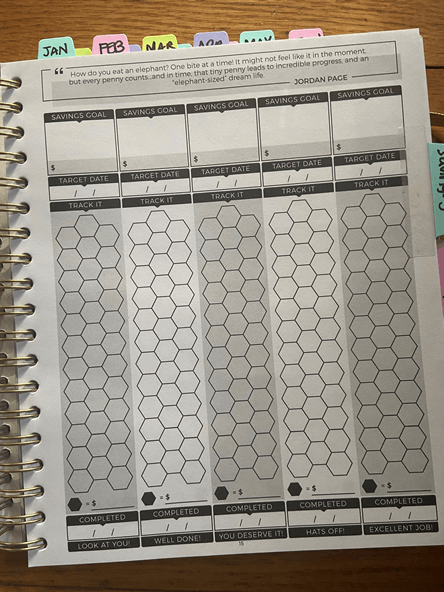
![]()
It encourages a spending freeze once per month – it doesn’t have to be a full-on freeze for the whole week if you don’t want to. You can do a freeze on a specific item (no buying clothes, no buying groceries and use what you have, no buying take-out), or do a full spending freeze.
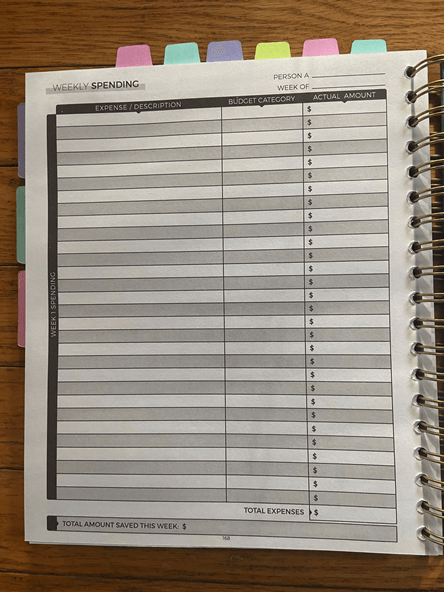
I love that each week has a separate spot to track weekly expenses and roll them up into the monthly tracking. I don’t think this system will be accurate for me down to the penny like the apps/software options are, but that’s not what I need. If I want to pay down debt, learn what I spend too much money on, and make financial goals happen, this kind of planner is a necessity for me.
Meal Planner
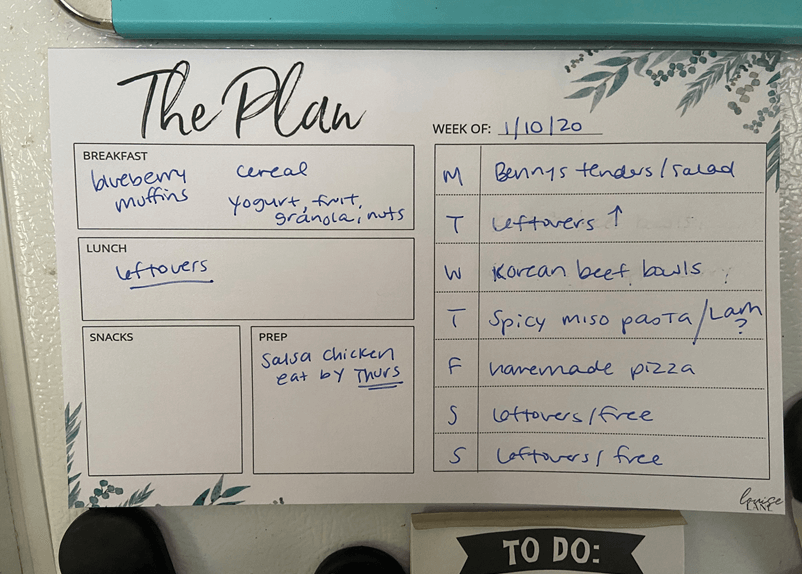
I bought a meal planner magnet from Louise Lane to keep on my fridge with its magnet. This is the best place for me to remember what I plan on cooking for the week. The meal planner within the Productivity Planner is helpful for planning out the meals and deciding what to make, and then I record them on the planner pad for the fridge.
Bookish Planning
Reading Tracker Spreadsheet
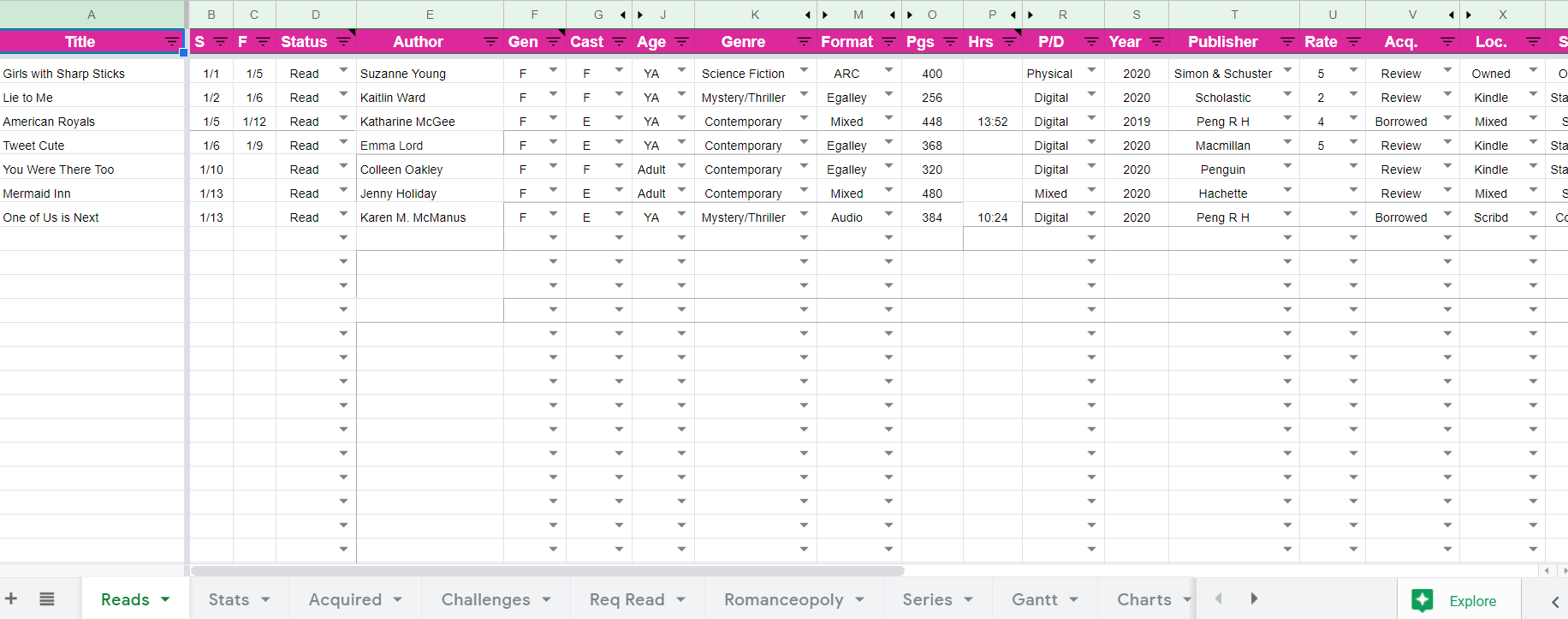
I’m using the same spreadsheet I picked out in 2020 but just updated the dates so I can use it for 2021. I didn’t want to change this up because I adore that Brock’s spreadsheet automatically makes graphs for my end of the year posts! As you can see from the tabs on the bottom, I keep track of my reading dates, acquisitions, challenges, “required reading” (this has lists for library due dates, book club selections, blog tours, etc.), etc.
Digital Book Planner
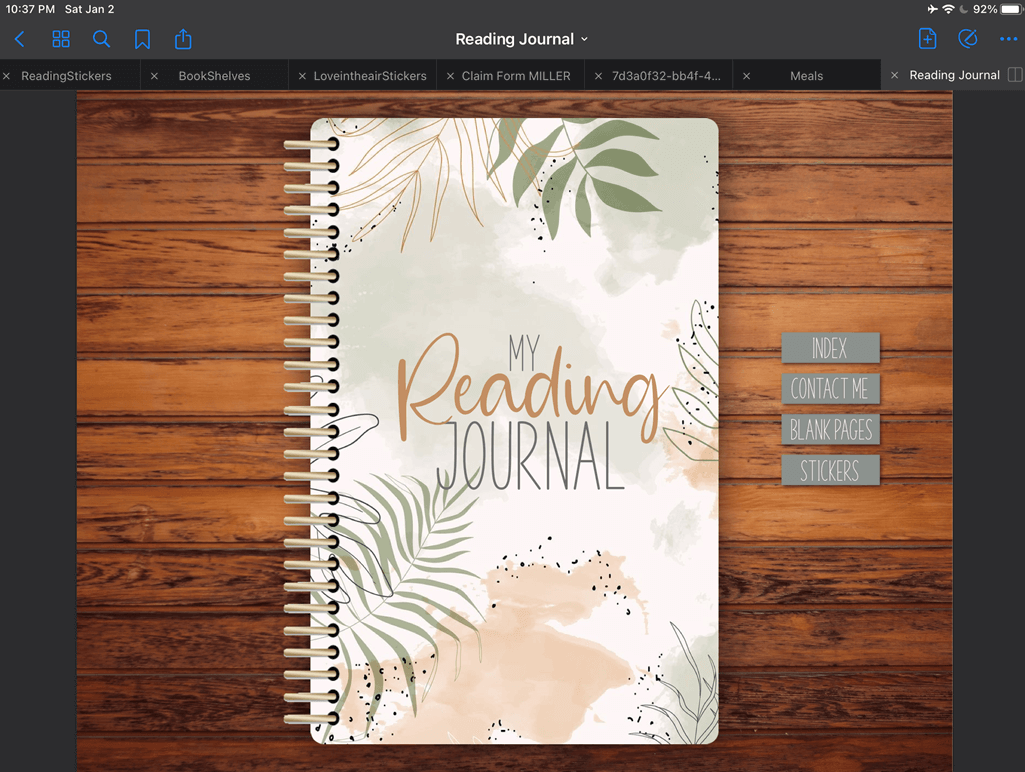
I will admit that this isn’t exactly what I wanted for a digital planner for the year. I was scouring Etsy to see if there were some solid reading planners for Goodnotes (because I’m too lazy for bullet journaling, turns out) and this one seemed to be the most blogger-oriented, if that makes sense. It has spots for ARCs and challenges. It’s just a bit more complicated than what I want? There are too many places to write reviews or track books, for example – if I finish a book, I can talk about it on the appropriate rating page, the challenges pages, its own review page, audiobook tracking… it’s just a lot? I will link it HERE if you have interest in a flip-through by its creator. It’s quite nice but I’m really not sure how long I’ll manage to keep up with this!


Love seeing your planning posts every year! This year I’m just using my Always Fully Booked planner and a Happy Planner, although next year I think I’ll just stick to AFB. I love the idea of a bujo and have gone in and out of using one, but I just don’t have the time/discipline to keep up with it consistently!
I know, same here!! I’m always changing things up and nothing ever fully works or lasts haha.